How do I log in to my Mopro account?
Navigate to
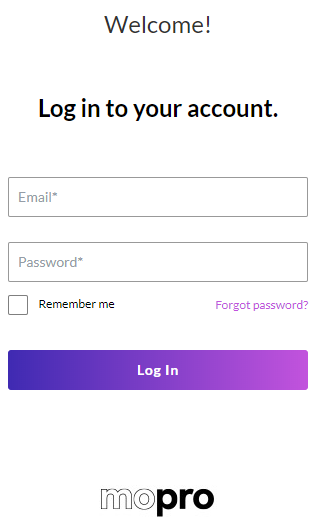
Enter your email address and password. Select “Log In”.
You'll be directed to the Manage Websites section. Select the site you would like to manage.
Related Articles
Logging In
To log in to your Digital Command Center, navigate to mopro.com/login and enter your email address and passwordLogging out
To log out of your Digital Command Center, move your cursor over the profile icon and click Log OutCan I remove A Mopro Website from my website?
We include "A Mopro Website" on the bottom of all our sites because we're proud of our work! You'll find that most web developers do this, however we understand you'd like to keep us all to yourselves. Please note, since it's hardcoded into each site ...How do I connect my domain to Mopro?
We're happy to do this for you! The easiest way is for you to give us the username and password to your account with your domain provider. If you'd rather not give us your credentials, you can call your provider and give them this A-record and CNAME. ...How do I log into my Digital Command Center?
Navigate to mopro.com/login and enter your email and password.